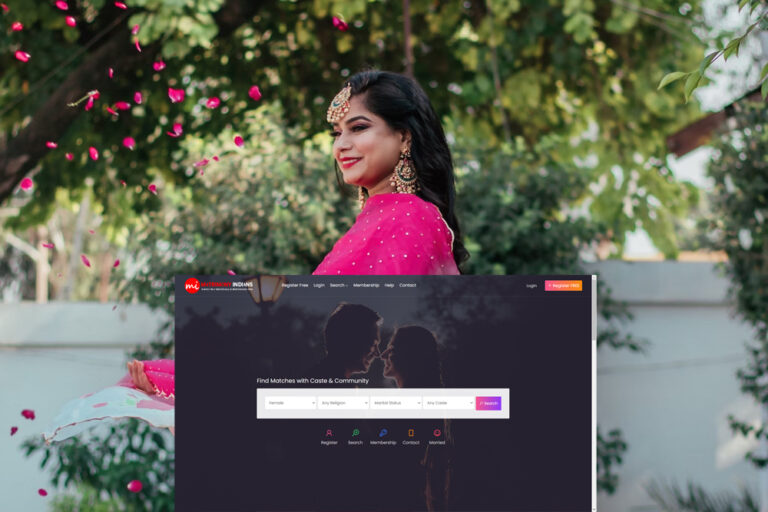9 Amazing WordPress Plugins Every Blogger Must Use
No matter how good you are at managing a platform, nothing replaces external tools that help you get much better results.
And this is more true with WordPress. Actually, WordPress comes with dedicated areas to manage your blog, yet very limited. But hopefully, there are plugins to overcome this problem. In fact, WordPress plugins help to expand the functionality of a website.
That’s why in this post, We are going to share nine essential WordPress plugins you need for your blog.
- Plugin #1: Elementor
- Plugin #2: Wordfence
- Plugin #3: WP Rocket
- Plugin #4: Smush
- Plugin #5: Yoast SEO
- Plugin #6: Exactmetrics
- Plugin #7: UpdraftPlus
- Plugin #8: Optinmonster
- Plugin #9: Convertkit
Plugin #1: Elementor
Let’s start with an essential step, creation. You agree with me that a blog or website needs to be friendly and well-designed enough. People must feel free to scroll different pages no matter the device they are using.
Therefore, a good user experience is a must. However, a few problems arise. First, if it’s your first time, it can seem very challenging to customize a blog, even if you already have a draft. There is always that feeling of “I can’t” or “where is that feature.” Another problem is you will most likely use a theme (Which is the best solution). But most of the themes that come with a native page or theme builder are limited.
That’s usually because their builder is new and lacks some features. Thus, some designs are just out of reach. So, how do you solve all these issues?
More Features
The Elementor plugin comes in two versions: Free and Pro.
Some of the great features of the Free Elementor:
- Drag and Drop Editor
- Compatibility with your preferred plugins
- Create various forms like sign up, contact, etc
- Seamless integration with marketing tools like Convertkit, MailChimp, Aweber, etc
- 40+ basic widgets
- 30+ basic templates
More features with the Pro version:
- Theme builder
- Form builder
- Dozens of motion effects, parallax & mouse effects
- 50+ templates (home page, other pages, header, footer, etc.)
- Popup Builder and WooCommerce Builder
Plugin #2: Wordfence
Security: it’s a topic every site owner must take seriously. Unfortunately, WordPress does not come with an in-built security tool or feature.
The only way you can secure your blog is to create a strong password. But, what about users’ data? How do you protect users if they can log in? Or how can you know if someone is trying to inject malicious data into your blog?
In other words, how do you prevent hacking? If you already use WordPress, you know that there is no way to do the above things. That’s why you need a security plugin.
More Features
Here is what you get with Wordfence:
- A dashboard with real-time traffic
- Set the number of times a user can attempt to log in if they cannot remember their credentials
- 2FA protection
- A firewall: Protection from known and emerging threats
- Permanent scan: Provides the best detection
- Instant security alerts vial email
- Notifications when WordPress, a theme, or plugin needs an update
- Checks if your website IP is generating spam or spamvertised
Plugin #3: WP Rocket
Every blogger tries to give the best experience to visitors. And one aspect of that experience is speed. Unfortunately, we encounter too many limitations. For example, we hear that pages with many images load too slowly. It’s true.
Moreover, we say that your SEO is affected by speed. Consequence: we limit the number of images on each post and don’t even think of adding a video. We are also hesitant about installing many plugins because our website may become slow. Actually, if you are a blogger (or future blogger) and feel this way, congratulations. You really care about users first. But do you know that you can overcome these problems with WP Rocket?
WP Rocket is a caching and WordPress performance optimization plugin that improves the loading speed of WordPress websites. Its caching creates ultra-fast load time.
More Features
Check out some key features:
- Page caching
- Lazyload
- Sitemap Preloading
- Cache preloading
- CDN
- Mobile detection
- Database Optimization
Plugin #4: Smush
Since we’re talking about image optimization, let’s mention one more aspect. Images also slow posts because of their size, not only their number. However, since they are essential to the content, we can’t go without them.
More Features
Some key features:
- Lossless Compression
- Backup Original images
- Lazyload
- Optimize huge photos up to 32MB
- Smush unlimited images with a click
- Automatic resize and scale
- Super Smush – 2x compression
Plugin #5: Yoast SEO
This time, let’s talk about content. For a blogger or business site owner, being able to reach people is important. And trust me or not, but the content you produce is one of the most accurate ways to do that.
It establishes a relationship between the writer and the reader. And since millions of people use Google to find their answers, we also maximize our efforts to reach them.
More Features
Finally, here are some of the Yoast SEO features:
- Keyword optimization
- Faster indexing (premium)
- No Outdated content
- Page preview (Google, Facebook, Twitter)
- Readability check
- No duplicate content
- Marks your links as no-follow or sponsored
- Internal linking suggestions
- Internal linking blocks
- Content insights
- Redirect Manager
Plugin #6: Exactmetrics
Simply a beautiful plugin. Imagine yourself having a blog but not being able to know who is currently on it. Worst – you are à blogger but cannot know how many people visit your blog every day.
- How will you feel?
- That’s a pity, right!
You know that something is weird, something is missing. The question you’ll ask yourself in this case is: Why should I spend hours writing a blog post when I can’t see if people are actually reading it?
More Features
Don’t worry. It’s not finished.
Check out what Exactmetics has to offer again:
- Behavior report: how visitors find your blog, what did they click, etc.
- eCommerce report: view important store metrics like total revenue, top products, etc.
- Affiliate link tracking
- Outbound link tracking
- Customizable dashboard widget and 15+ more features.
Plugin #7: UpdraftPlus
Let’s talk about UpdraftPlus. What makes it so unique? Let me ask you a question! Did you create your blog alone? If you did, then you probably made mistakes when customizing it. Maybe you didn’t like the actual design and wanted to go back to the previous one?
Or you trashed a page and regretted it later. You found the need to recover the old data. Congratulations if you installed a backup plugin like Updraftplus. If you didn’t, you might have had a tough time.
More Features
Here are more UpdraftPlus features:
- Backs up limitless non-WordPress files and external databases.
- WP-CLI support
- Incremental backups that can be set to the hourly schedule of your choice
- Backs up files and databases on separate schedules
- Reports time of next scheduled backup
- Remote storage options like Google Drive, Dropbox, Amazon Web Services
- Database backups can be encrypted for security
- Imports and restores from backups made by other backup plugins
Plugin #8: Optinmonster
One of the reasons why you have (or want to have) a blog is to build a community. Just publishing content doesn’t make sense; otherwise, you could publish content on social media.
These are the four steps you want:
- Visitors read and love your content
- They subscribe for more
- You build a community and send unique content to subscribers.
- You make money
More Features
Some of the features are:
- Content locker
- Coupon wheel
- Scroll trigger
- InactivitySensor
- On-site retargeting
- AdBlock detection
- And more
Plugin #9: Convertkit
One day, I asked some of my friends this question:
“Whenever you register on a website, you quickly get that welcome message in your email inbox. Sometimes, it will tell you to verify your registration or will thank you for subscribing. Whether you register at 8 pm or 3.am, you receive a message. How is that possible?” They said there should be someone on the other side, on a computer.
So, when a user registers, that someone is notified and then sends us the welcome message. I said: “Then, the person doesn’t sleep?” After a few minutes, one of them assumed that there should be more than one person, and they rotate.
More Features
- Unlimited Create landing pages
- Commerce: sell digital products and subscriptions
- Email broadcasts
- Facebook custom audiences
- Newsletter referral system
- Subscriber scoring