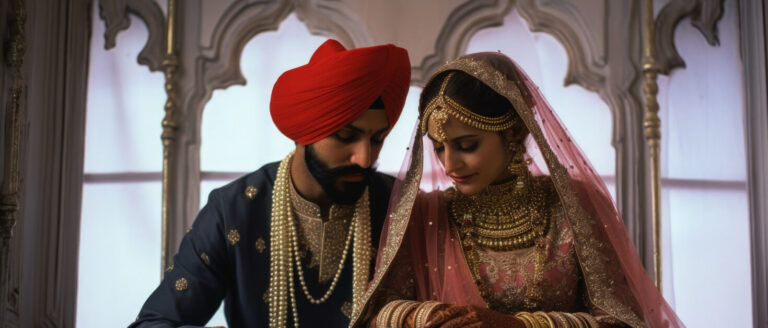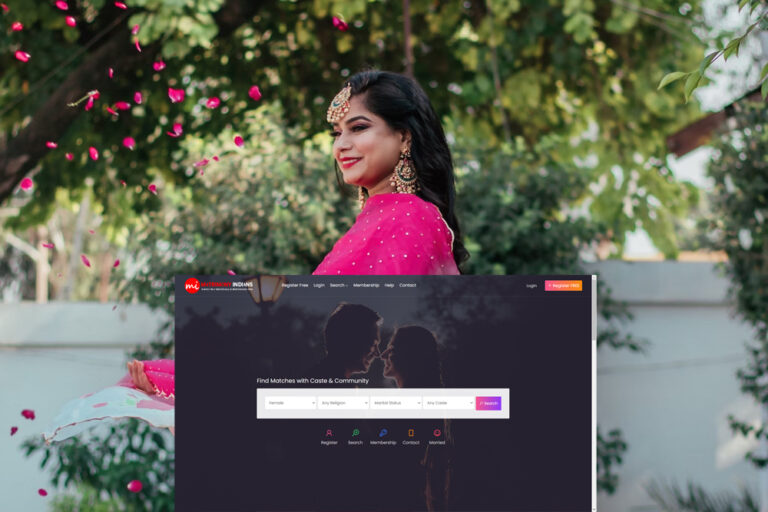Tips to decrease loading time of website
One of the most important features of the website is its ability to download in the minimum possible time on typical web browsers. We all know that websites are created with the intention to reach as many as people around the globe.
High-speed internet connections have made people used to instant information. For this reason it is critical that you make sure your website loads fast so that your content is delivered before user looses attention.
Utilizing some of the following tips will help speed up your website, thus ensuring returning readers and satisfying customers.
Use of optimized images
You can find the required tools in your graphic editing program. Those tools can help you with optimizing your website images to best suit the online use. The tools hold the capability to compress the images to almost eighty percent without disturbing its quality but decreasing the file size.
Use of common files for images
This actually helps in two ways. Firstly, it eliminates the possibility of image duplication. Secondly, the users are able to find the images with minimum efforts which in-turn results in faster page loads.
Use of static images instead of animation
When you place images on your web page always mention the height and width attributes within the HTML code. This enables the web browser to know the exact image size before it is even downloaded. By mentioning the size the web browser typically reserves the exact area for the image while the remaining web page downloads. This helps in reducing download time significantly.
Optimize flash files
Animation really does attract the attention of visitors however try to restrict it as far as possible. Wherever you can avoid animated GIF files since they are relatively heavy and take time to download. Instead use optimized flash files by reducing the flash loading time feature.